# Basics of Git
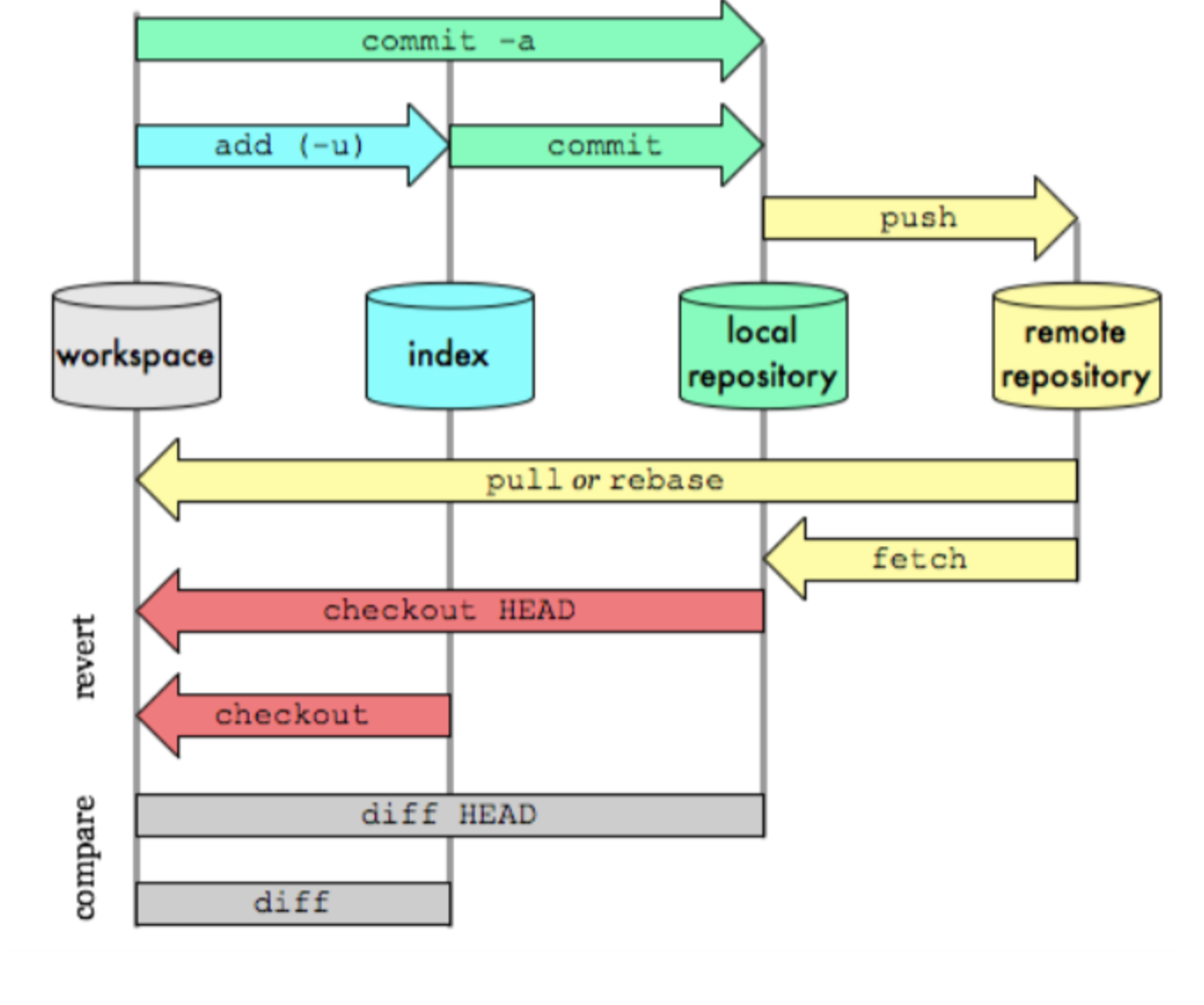
# Meaning / 의의
Git is basically a distributed version-control system(분산 버전관리 시스템). It is extremely useful for tracking changes in a source code and others. Best for coordination between developers. Nevertheless it’s usage goes beyond that as it is an excellent tool for tracking all kinds of files.
# How is it different to Github?
Git is basically a tool for distributed version-control, while Github is a web hosting service written on ruby on rails. Git was developed starting in 2005 by Linus Torvalles(yes the legendary carpenter of ‘the’ linux). After releasing git as as command-line based tool, he started building a web platform for git which included a web hosting service.
# Workflow of git(basic)
# Local git
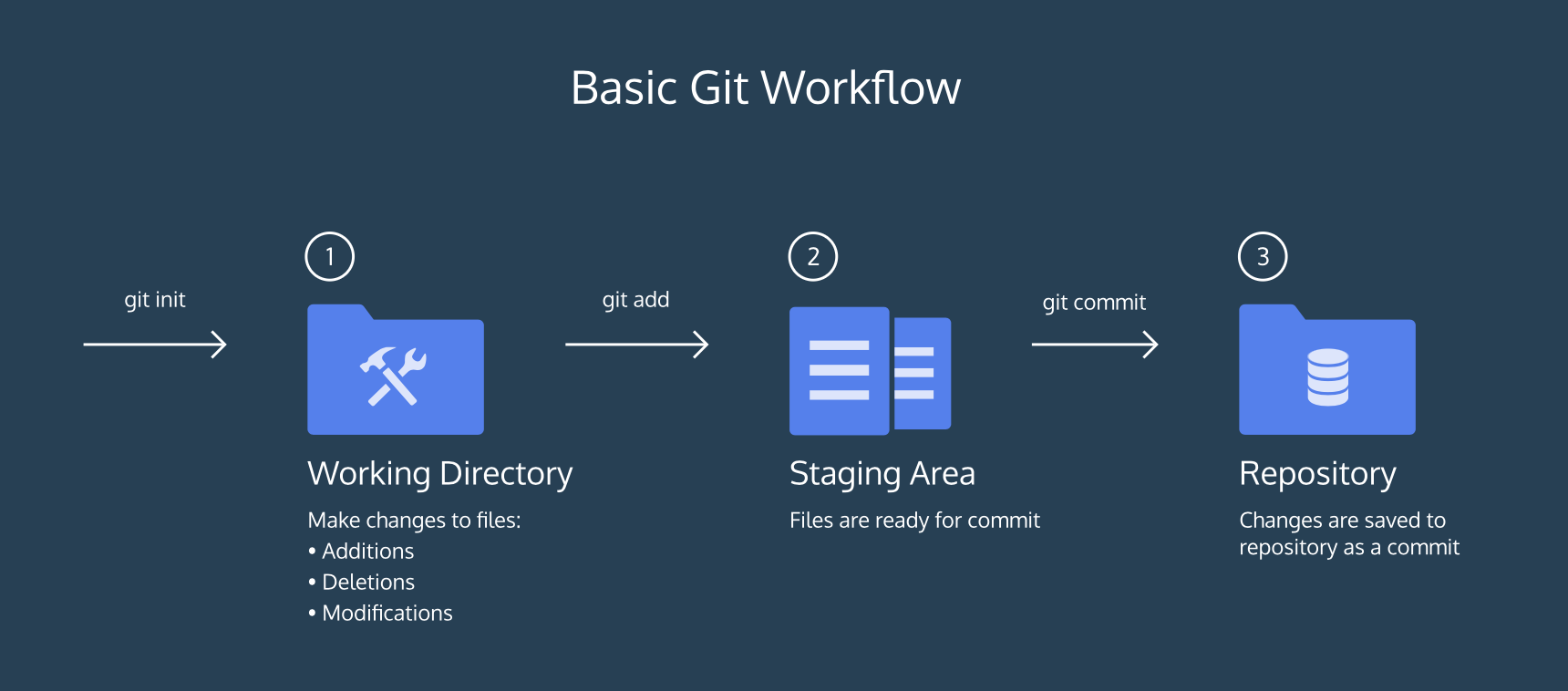
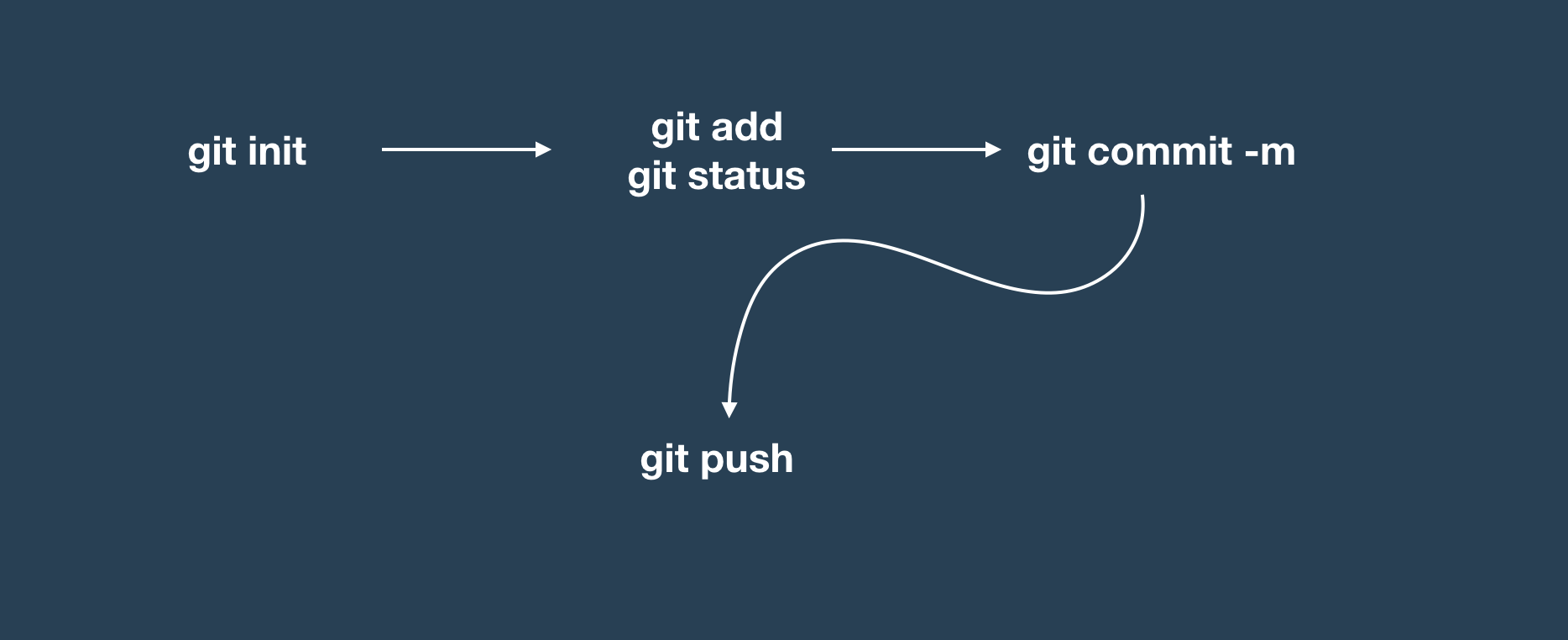
# Remote git Repository
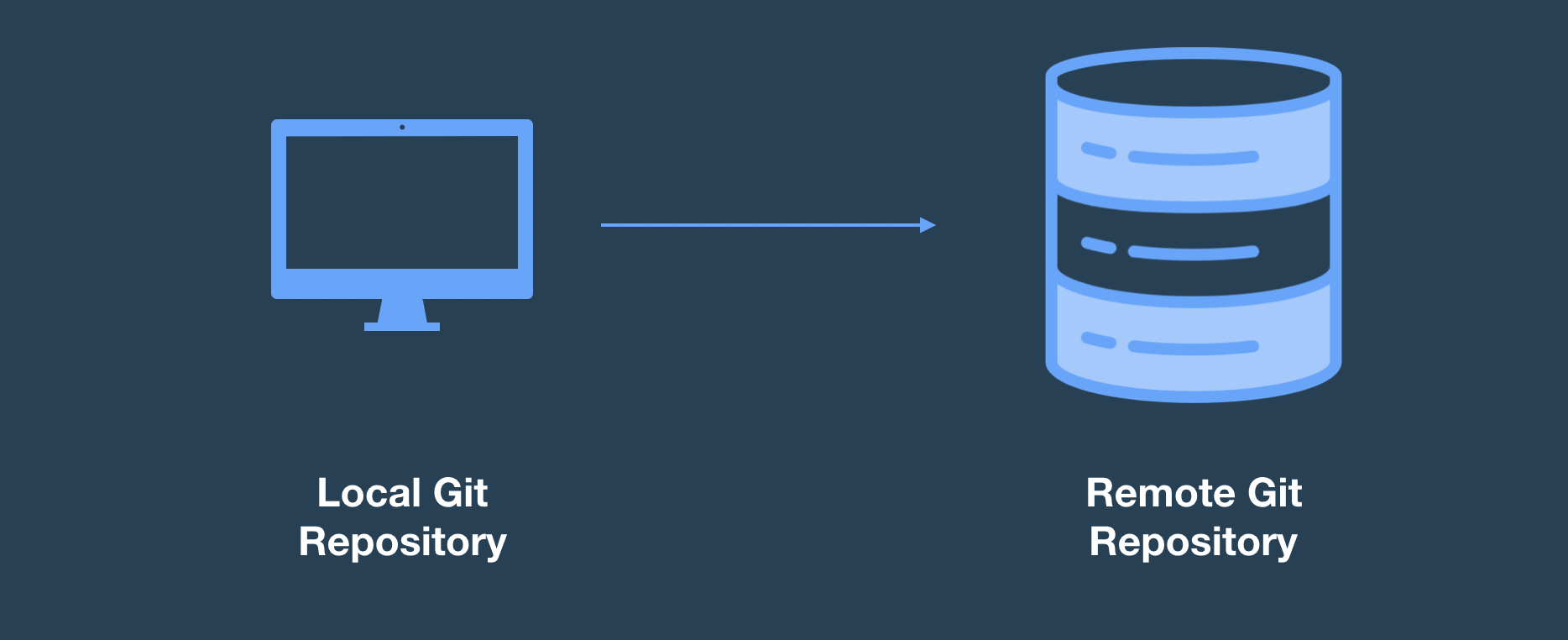 각각 따로 만들어서 연결시켜주는 개념. 깃헙에서 만드는 레포지토리의 이름을 로컬 레포지토리와 같도록 해주는 것이 좋다.
각각 따로 만들어서 연결시켜주는 개념. 깃헙에서 만드는 레포지토리의 이름을 로컬 레포지토리와 같도록 해주는 것이 좋다.
#로컬과 리모트 레포의 연결
git remote add origin https://github.com/eomiso/Git_practice.git
git push -u origin master
# Local Git Configuration
- name & email
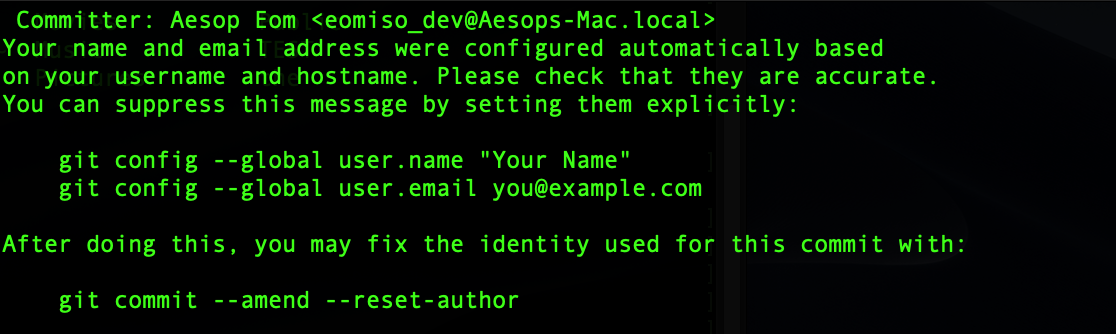
# Basic command
git init -> git add (git add .) git status
SHA : 40-character code -> for git commit log
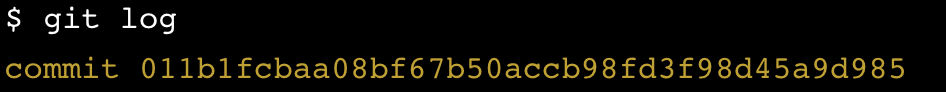
# git backtracking
git show HEAD git diff -> modification of working directory file to committed file git blame -> file history git checkout HEAD filename : discards changes in the working directory git add filename1 filename2 git reset HEAD filename -> unstages file changes in the staging area git reset commit_SHA -> resets to a previous commit in your commit history
# git branching
git branch : which branch I am on? git branch new_branch git branch -d target_branch -m “ resolve merge conflict”
# git
git remote -v
- Git lists the name of the remote, origin, as well as its location.
- Git automatically names this remote origin, because it refers to the remote repository of origin. However, it is possible to safely change its name.
- The remote is listed twice: once for (fetch) and once for (push). We’ll learn about these later in the lesson.
git fetch : see if there has been a change git clone: Creates a local copy of a remote. git remote -v: Lists a Git project’s remotes. git fetch: Fetches work from the remote into the local copy. git merge origin/master: Merges origin/master into your local branch. git push origin <branch_name>: Pushes a local branch to the origin remote.
# caching your GitHub pw in git : by using the global config(credential.helper)
gitg
$ git credentials-osxkeychain
$ git config —global credential.helper osxkeychain
# Set git to use the osxkeychain credential helper
how to update, Updating credentials from the OSX Keychain - GitHub Help
#git